I've recently gotten a new version of
GIMP on my
Ubuntu work laptop, and was playing around in it. Now I'm far from a professional (or even an amateur) when it comes to playing around with photos and images, but I do like the way that GIMP has many tools. I took a photo of myself eating some
Koko Black chocolate to send to a friend, and I've changed that photo in GIMP with a couple of clicks. So here is the before:

And here is the after:
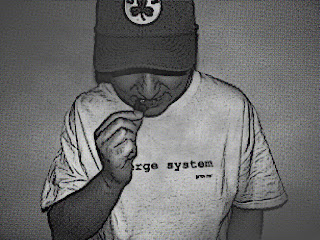
I'll try to play around with GIMP, and see if I can come up with similar tips (or more ambitious HOWTOs) to what I've seen on
hongkiat.com site.

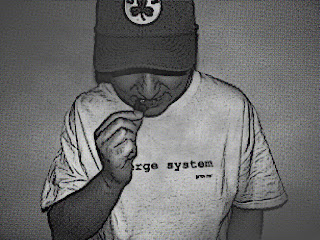

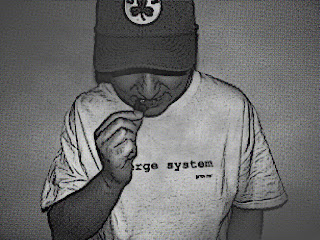
No comments:
Post a Comment